- Go to the Pega site www.pega.com
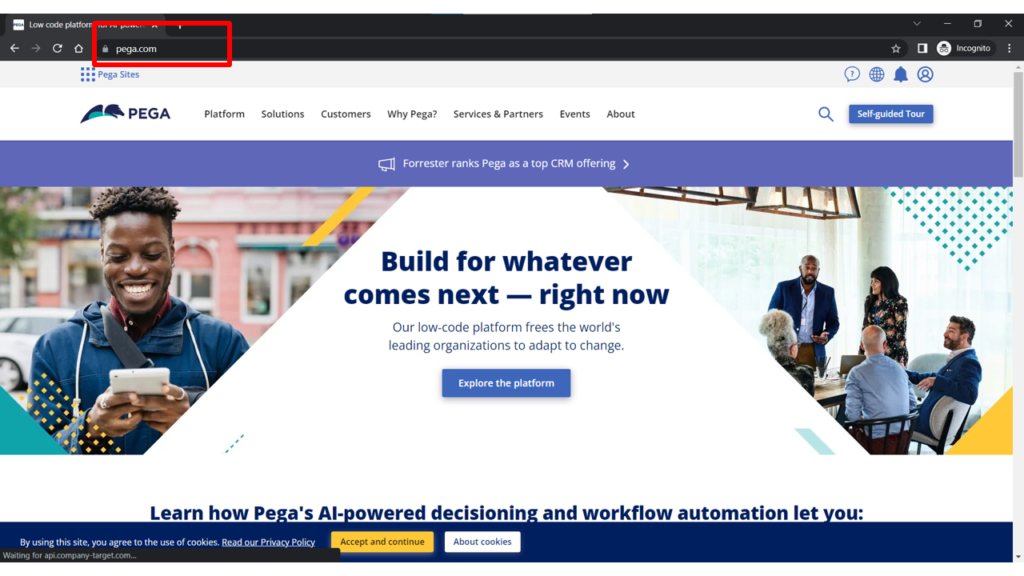
2. Click Login from Profile Menu
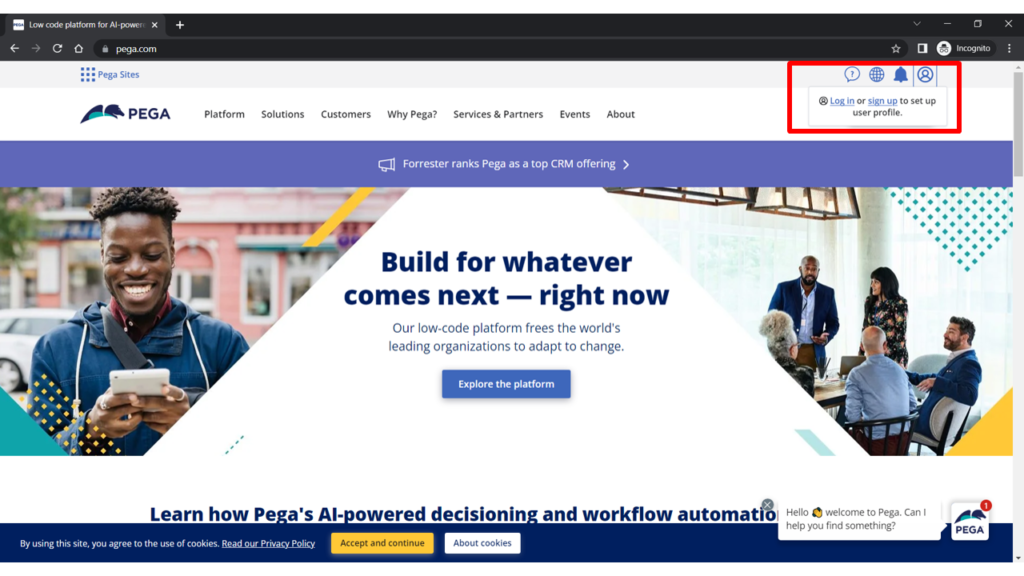
3. Login using your Mail Id and Password
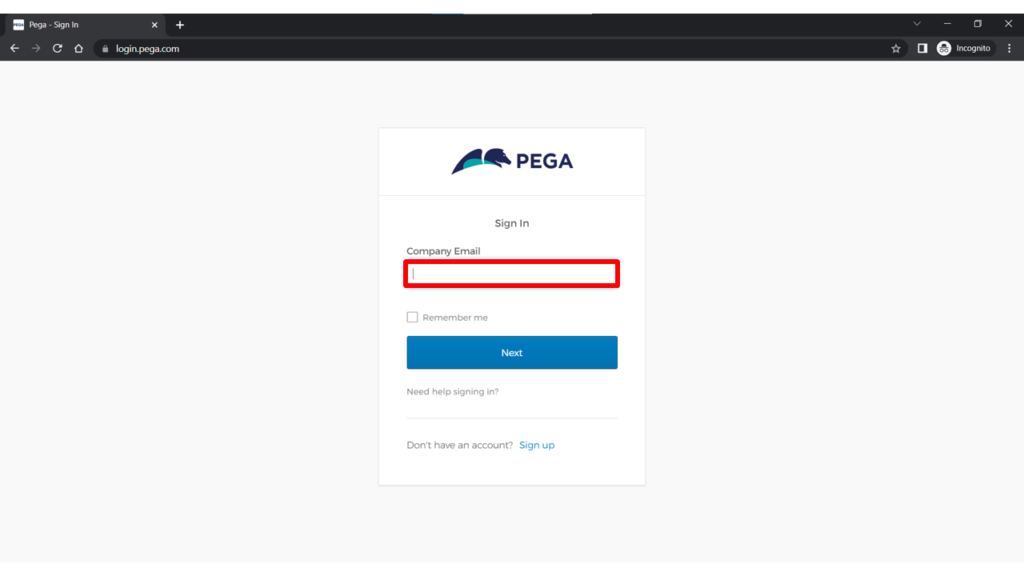
4. Once you log in, Click My Profile
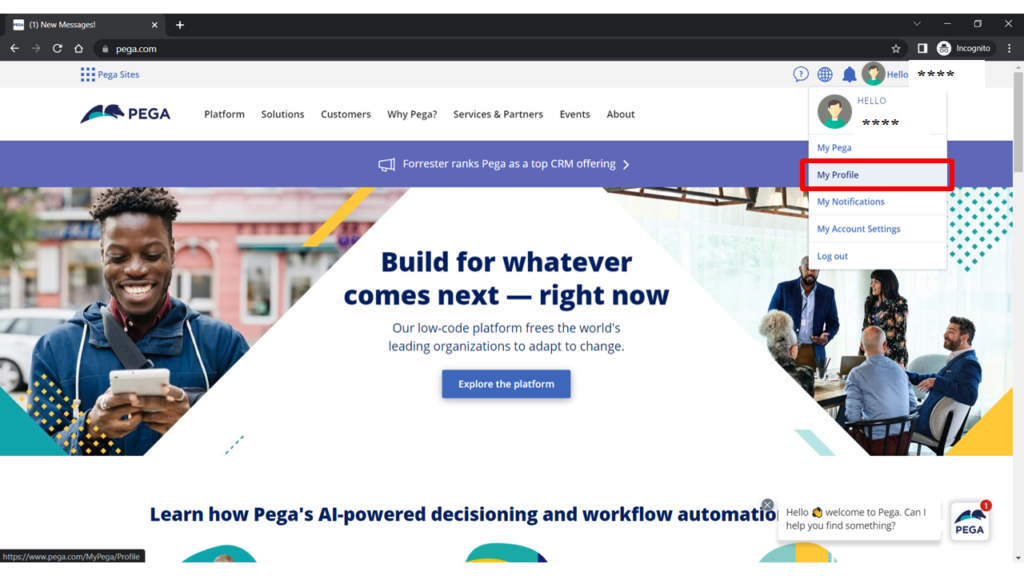
5. Scroll down to the bottom of the page
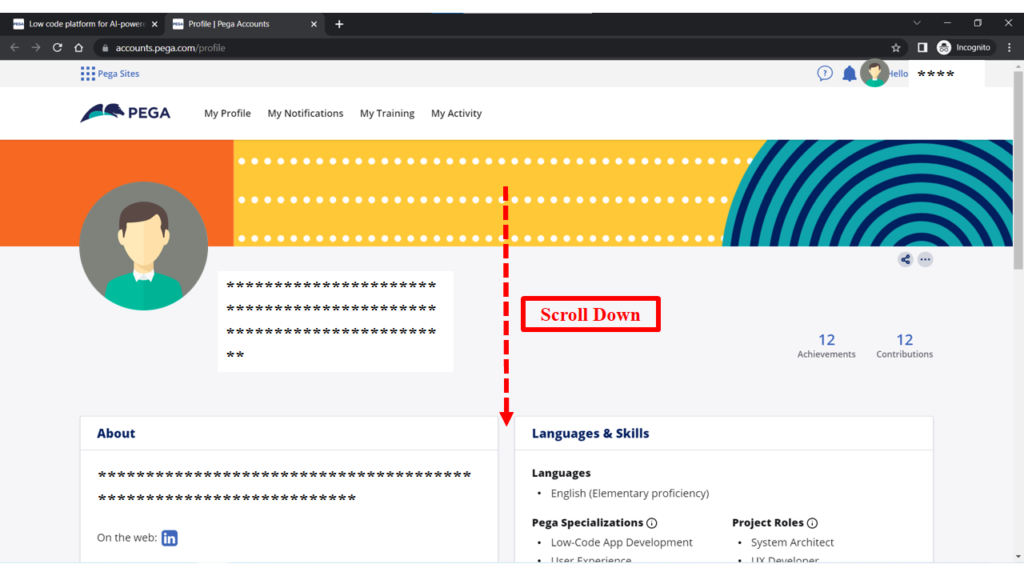
6. Click Download Icon from “Most Recent certifications”
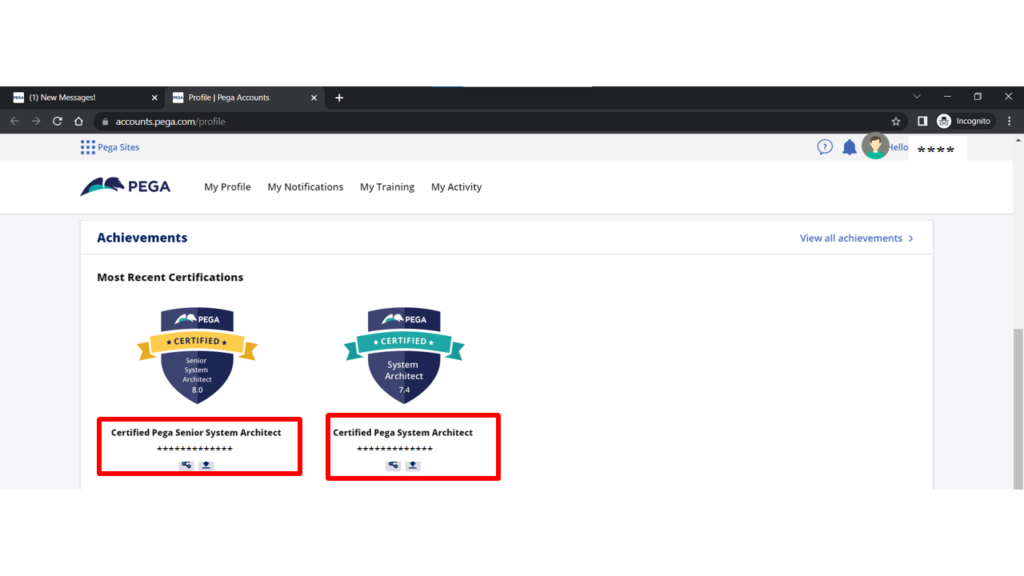
7. Then it will open another tab. Click download certification(s) button
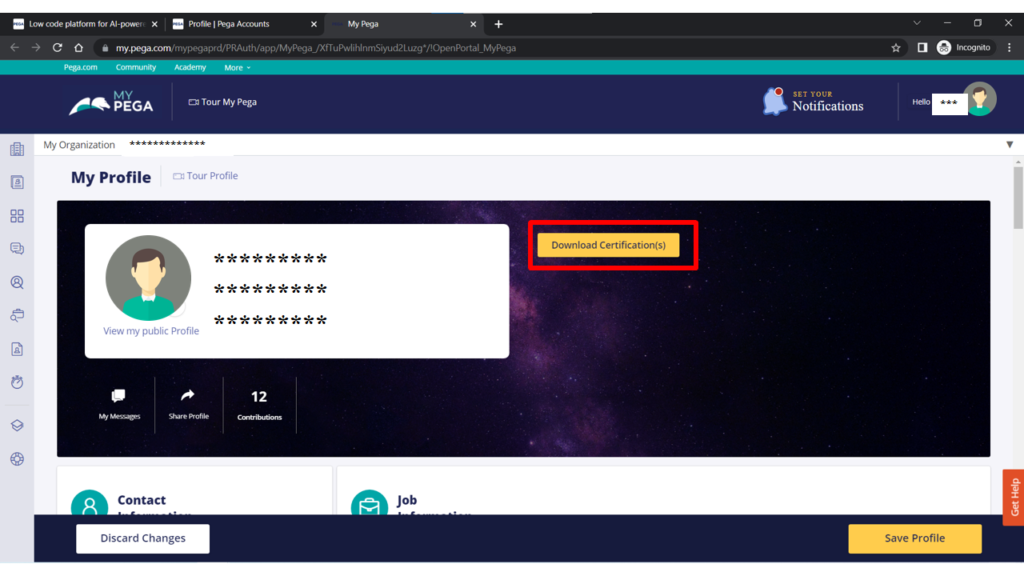
8. Now you can able to download the Certifications (as a PDF file) that you already completed.
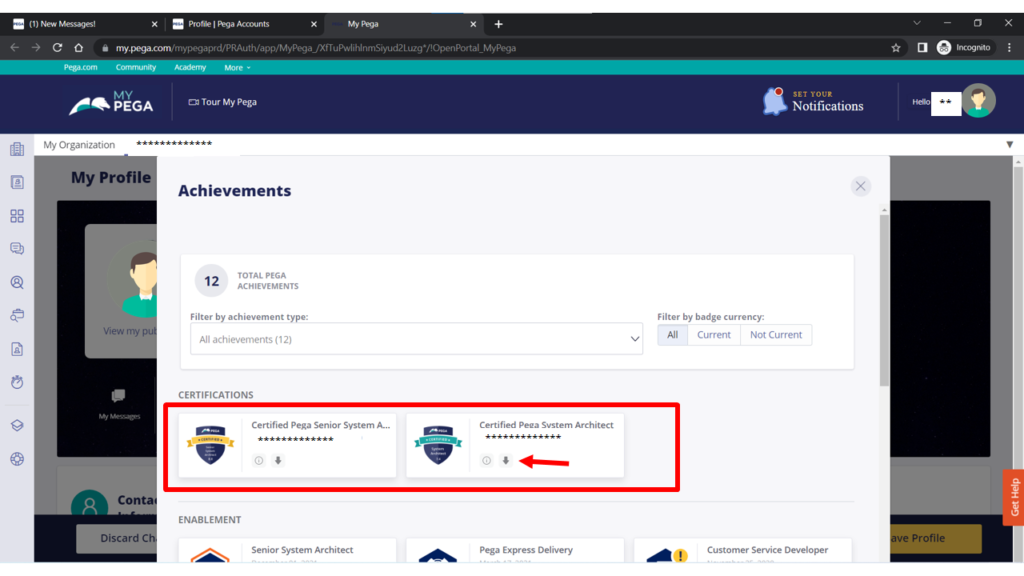
Youtube Video:
