- Pega platform uses the best possible font in its user interface.
- However, in case the default font setting appears to be too illegible for users.
- The application skin rule is allowed to customize a default font based on developer preference.
- In this article, you can learn how to customize the application default font in the Pega platform
Steps to change Application font:
- Open your Application skin rule
- Records–>User Interface–>Skin–>Select your Application skin rule
- Go to the “Base settings” tab and select font from the overall font list
- Pega provides the following list of fonts:
- Arial
- Arial black
- Arial Narrow
- Calibri
- Cambria
- Candara
- Comic Sans MS
- Constantia
- Corbel
- Courier New
- Georgia
- Open Sans
- Tahoma
- Times New Roman
- Trebuchet MS
- Verdana
- For other fonts, select “Other” in Overall font and enter your font name
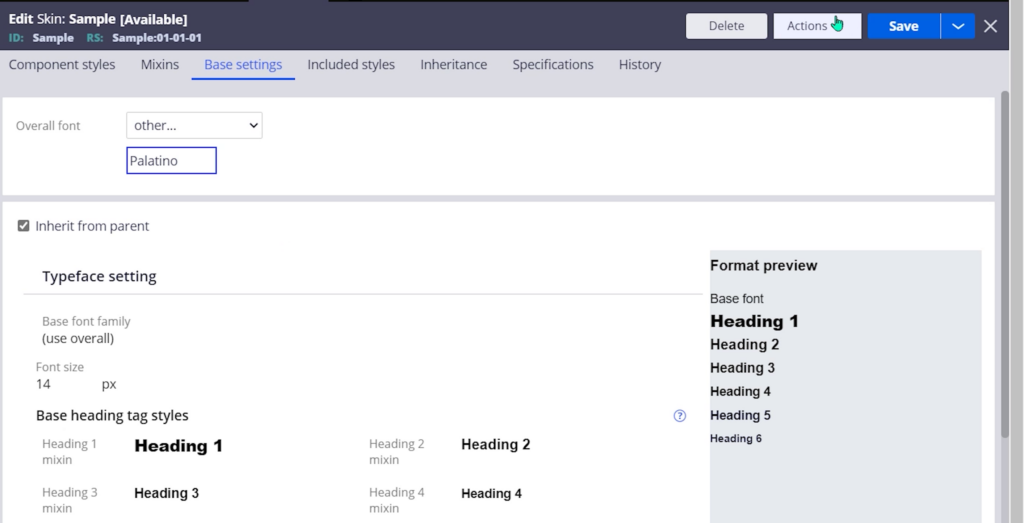
- Save and Run the Casetype to see the changes
Youtube Video:

Hi, just wondering how the background text colour can change while on click? Sorry for bad english, Thanks man.